KeeneticOS 3.7
KeeneticOS release notes for Keenetic Lite (KN-1310) in the Preview Channel
KeeneticOS releases in this channel provide the chance to be among the first to try the latest updates, performance improvements and new features, all with minimal risk. It is updated roughly every two weeks, with major updates about every two months. Releases here are typically more than a month in advance of release to the general audience in the Main Channel.
Keenetic Lite (KN-1310) is past its End of Support date and no longer receives any updates. We recommend purchasing the latest version or a newer, more advanced, Keenetic product.
KeeneticOS 3.7.7
02/04/2024
Improved
The OpenSSL library is updated to the latest version,
1.1.1w, which fixes the following list of vulnerabilities: [SYS-1123]
Fixed
The RADIUS settings propagate correctly from the Controller to all Extenders of the Wi-Fi System. [NDM-2243]
System halt has been fixed when connecting to the cloud service under certain conditions. [NDM-2516]
Reconnection of a wireless client to the access point with WPA3-PSK protection works correctly after accidental disconnection. [SYS-797]
Wireless connection with WPA3-PSK (
SAE-H2Emethod) security no longer triggers a system reboot. [SYS-932]
KeeneticOS 3.7.6
07/02/2023
Improved
The OpenSSL library is updated to the latest version
1.1.1s. [SYS-751]
Fixed
The cause of the
ndnproxy:out of socket file descriptorserror message in the System log was fixed. It occurs under heavy loading of theDNS proxyservice. [SYS-727]The
DNS proxyservice now handles TCP chunks correctly, resulting in better service stability. [SYS-726]
KeeneticOS 3.7.5
12/10/2022
Improved
Renaming of the Extender now executes faster, and no longer causes re-calculation for the whole Mesh Wi-Fi system. [NDM-1838]
The OpenSSL library is updated to the latest version,
1.1.1o, fixing the CVE-2022-1292 and CVE-2022-1473 vulnerabilities. [SYS-551]Backward compatibility with the
Europe/Kievtime zone was added after it was renamed toEurope/Kyiv. See Release 2022b - 2022-08-10 notes. [NDM-2362]
Fixed
Fixed the selection of an optimal backhaul connection to the Mesh Wi-Fi System node based on Wi‑Fi RSSI and STP distance metrics. [SYS-486]
Switching wireless networks on/off at the Home segment configuration page of a Keenetic device in Access point/Extender mode no longer leads to loss of device control for a while. [NDM-2178]
The Wi-Fi SMPS (Spatial Multiplexing Power Save) feature now correctly handles requests from Qualcomm 835/845/855 wireless clients providing a dynamic switching MIMO scheme from 2x2 to 1x1 and vice versa. [SYS-560]
Fixed the reason for a sporadic
VLAN ID is busyerror message on the device in the Extender mode. [NDM-2252]
KeeneticOS 3.7.4
29/03/2022
Improved
Updated to the latest OpenSSL library version 1.1.1n, which fixes the CVE-2022-0778 vulnerability. [SYS-523]
Fixed
Fixed multiple remote peer support for OpenVPN connections. [NDM-2115]
Fixed the display of the Ports and VLANs settings on mobile devices. [NWI-924]
KeeneticOS 3.7.3
18/02/2022
Improved
We plan to add a user-defined setting for Wi‑Fi System Extenders to stop broadcasting Wi‑Fi networks if the backhaul connection to the Wi‑Fi System Controller is lost. Meanwhile, the new behaviour introduced in KeeneticOS 3.7 Beta 1 is temporarily disabled to prevent issues with specific Wi-Fi System configurations in the field. [NDM-2068]
Fixed
The KeeneticOS now operates correctly with a
startup-configfile size of more than 64 Kbytes. [NDM-2090]
KeeneticOS 3.7.2
20/01/2022
New
A new configuration option for improved compatibility with legacy Wi-Fi clients: Control the TKIP countermeasures
hold-downtimer. If the Wi‑Fi Access Point with WPA-PSK + WPA2-PSK protection mode detects twoMIC errors in RXfailures within 60 seconds, it blocks all the wireless TKIP clients on that interface for the hold-down timer. Use this command to disable or tune this behaviour. [SYS-434]interface {name} encryption tkip hold-down {hold-down}— set thehold-downtimer in seconds (from 0 to 60). The default value is 60 sec.
Improved
There are no changes for Keenetic Lite(KN-1310).
Fixed
Fixed an error in accessing the device's Web Interface after a few days of operation, causing the following messages in the System log. [NDM-2046]
ndm: Http::Nginx: there are errors in config, reconfigure.ndm: Http::Manager: unable to update configuration, retry.
The IPv6 section of the System dashboard menu now displays only the default IPv6 gateway for the corresponding interface. [NWI-823]
Fixed the Fast Transition (802.11r) roaming selector behaviour in the Roaming for wireless devices section. [NWI-816]
KeeneticOS 3.7.1
10/12/2021
Improved
Enhanced Wi‑Fi Network protection: WPA2 Enterprise exchange with a RADIUS server now has Network name (SSID) in the
Called-Station-Idmessage —'50-FF-20-AA-BB-CC:Keenetic-5555'. [SYS-9]
Fixed
There are no changes for Keenetic Lite(KN-1310).
KeeneticOS 3.7.0
28/11/2021
New
There are no changes for Keenetic Lite(KN-1310).
Improved
There are no changes for Keenetic Lite(KN-1310).
Fixed
Fixed the inability to set up a static DNS server address with the custom port setting in the Web Interface, for example —
1.1.1.1:5353. [NWI-766]Fixed the forced disconnect of live Wi‑Fi clients when removing them from the Whitelist of the Wireless ACL. [SYS-400]
Fixed the false advertisement of 802.11k capabilities in Wi‑Fi network beacons. [SYS-414]
The Device list no longer shows phantom devices when an ISP network shares the same VLAN IDs with network segments configured in the Keenetic device. [SYS-422]
KeeneticOS 3.7 Beta 8
21/11/2021
Improved
There are no changes for Keenetic Lite(KN-1310).
Fixed
Wi‑Fi system dynamic Fast Transition (802.11r) key exchange now operates appropriately when an Extender has the IP address changed over time via DHCP. [SYS-354]
KeeneticOS 3.7 Beta 7
17/11/2021
New
There are no changes for Keenetic Lite(KN-1310).
Improved
Removed an error message that occurred if an IP address was configured instead of a URL (Uniform Resource Locator) for a DoH (DNS over HTTP) server:
Resolver prefix doesn't appear to contain a hostname. [NDM-1938]Enabled centralized Wi‑Fi
country codeconfiguration from Wi‑Fi system Controller, and blocked this setting on Extenders. [NDM-1921, NWI-733]Closing of Traffic monitor additional tabs is now allowed in mobile browsers. [NWI-666]
Added links to the Internet connections settings from the dashboard Internet tile, providing a fast way to edit connection(s). [NWI-682]
The PSK (PreShared Key) length is extended to 96 characters for IPsec and L2TP/IPSec VPN servers. [NDM-1780]
Implemented brute-force protection for remote access to the device via the KeenDNS domain name in the Cloud access mode. [NDM-1804]
The KeeneticOS update process is optimized to run in the background to minimize system downtime. Keenetic has dual flash memory with active and backup KeeneticOS images to ensure fail-free automatic upgrades. When a new version of the operating system is released, the device will download, store and check the integrity of the software image in the backup partition first, without interrupting the main operation. Then the Keenetic device reboots, running the updated KeeneticOS version. Internet access will be briefly interrupted only during the device reboot. [NDM-1861]
The hostname value is added to the Syslog message's payload when sending records to a server to simplify log analysis from multiple Keenetic devices. [NDM-1872]
Fixed
Fixed the occasional false "4 GBytes" bursts of apparent traffic in the Traffic monitor. [SYS-396]
The Static IP address assigned to a registered device now works more reliably. [NDM-1893]
Disabled validation of the DoT (DNS over TLS) / DoH (DNS over HTTPS) certificates until the system time of the KeeneticOS is synchronized. [NDM-1910]
Fixed the incorrect connection type in the More information section for Registered devices currently offline. [NDW-664]
The operation of the Wireguard VPN causes
no buffer space availableerror message in the System log. [NDM-1913]
Restored the operation of simultaneous Wi‑Fi roaming zone and Wi‑Fi band restrictions applied to the device. The settings now propagate correctly to newly acquired Mesh Wi‑Fi System extenders as well. [NDM-1869, NDM-1875]
Fixed Network Time Protocol (NTP) server response validation under certain conditions. [NDM-1880]
Increased the server address length to 256 characters for PPTP and L2TP connections. [NDM-1907]
The Traffic monitor statistics now display correct information after changing settings on the WAN interface. [SYS-389]
KeeneticOS 3.7 Beta 3
30/09/2021
New
Added a user-defined caption to the Web Interface header and a browser tab providing improved navigation between multiple Keenetic devices. [NDM-1764, NWI-424, NWI-428, NWI-429, NWI-555, NWI-556, NWI-558]
Improved
Improved security: After changing user credentials, KeeneticOS cleans up active management sessions via the Web Interface and the Keenetic mobile application. [NDM-1860]
Fixed
Disabled requests from the Extenders to the Mesh Wi‑Fi Controller DNS proxy in additional segments. The Extenders now use Home segment only for system DNS requests. [NDM-976]
The availability checking for the SkyDNS® service now operates correctly when no additional DNS servers are configured. [NDM-1761]
The IKEv2 VPN tunnel now operates properly as a primary Internet connection along with the logic of automatic IKEv2 tunnel source selection. [NDM-1855]
KeeneticOS 3.7 Beta 2
02/09/2021
Improved
When a wired Ethernet backhaul link is used to attach a Wi‑Fi System Extender to a Wi‑Fi System Controller, setting up custom Wi‑Fi channels on the Extender is now possible. Setting non-overlapping Wi‑Fi channels on different Wi‑Fi System nodes will maximize wireless clients' performance. If a wired Ethernet backhaul link disconnects, the Extender will automatically switch to a Mesh wireless backhaul link to resume operation. In this case, depending on the Mesh wireless backhaul interface, the corresponding Wi‑Fi channel on the Extender will follow the backhaul link. Once a wired Ethernet backhaul link is restored, the Extender will automatically use wired backhaul and preset Wi‑Fi channels. [NDM-1801]
Fixed
The Wi‑Fi roaming setting synchronization between the Wi‑Fi System Controller and Extenders now operates properly. [NDM-1668]
KeeneticOS 3.7 Beta 1
12/08/2021
New
The Traffic classification engine (NTCE) now offers prioritization for a comprehensive set of application categories via the service classes. The new CLI commands are listed below. [NDM-1683]
ntce qos priority {category} {priority}— assign certain priority for certain categoriesntce qos enable— enable QoS processing for thentce(network traffic classification engine)
The Traffic classification engine and IntelliQoS system component is replaced by the Traffic classification engine system component of the KeeneticOS. It implements the detection and classification of applications and protocols.
Categories and Applications diagrams appeared in the Host traffic monitor menu of the Web Interface. Also, a new item, Application Traffic Analyzer, appeared in the Status section. Currently, new sections become visible after the component is installed and the service is enabled via the
service ntceCLI command. The component operates autonomously and does not depend on any external services. [NDMS-1476, NDW-2109]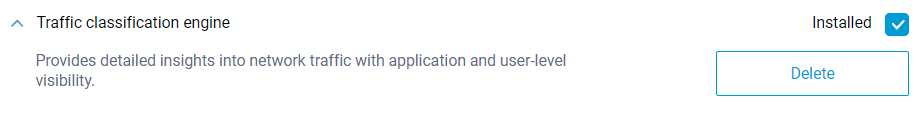
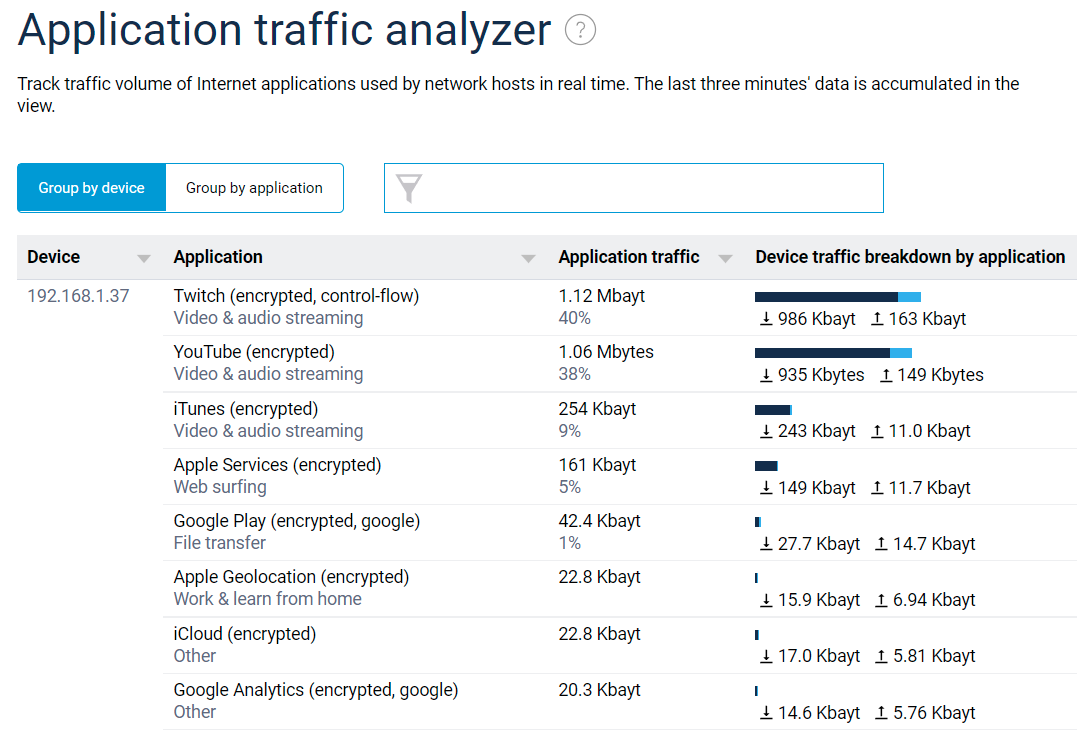
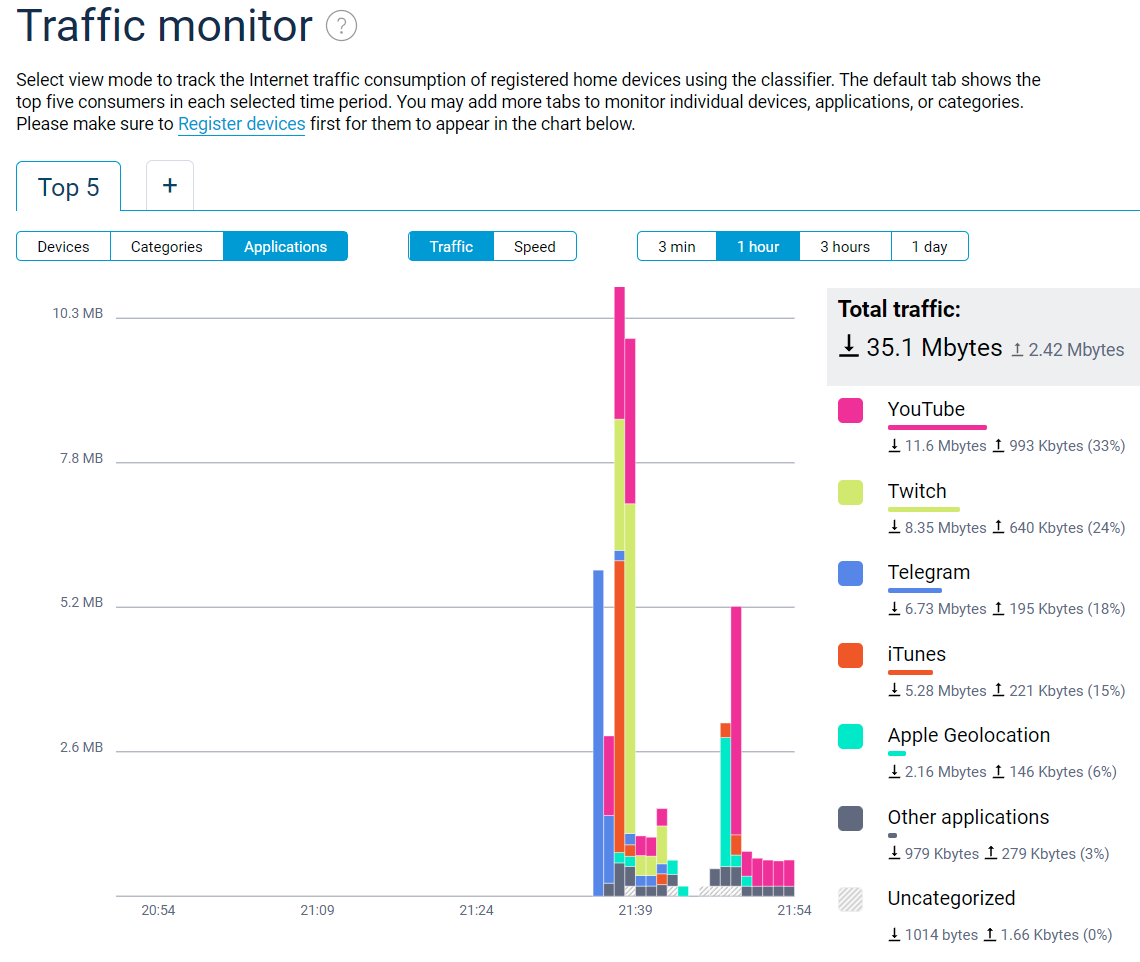
The KeeneticOS build system is now available on GitHub. You can use the Keenetic Software Development Kit (SDK) to build a customized Keenetic firmware image with your own services and scripts. [NDMS-1398]
Improved
The Active connections information sheet moves to a separate tab on the Diagnostics page, providing a list of sessions established via your Keenetic device. [NWI-414]
A Wi‑Fi System Extender will stop broadcasting Wi‑Fi networks if the backhaul connection to the Wi‑Fi System Controller is lost, to help Wi‑Fi clients re-connect to a working Wi‑Fi System node faster. [NDM-1707]
Added a Compressed RAM disk for system swap (zRAM) toggle to the System settings page. [NWI-405]
Improved DNAT session recognition by the Traffic classification engine system component. [SYS-319]
Implemented stopping of the Traffic classification engine service to free system memory before a KeeneticOS update. [NDM-1756]
The system Debug control relocates to a dedicated tab in the Diagnostics section. [NWI-401]
Improved the application identification and traffic accounting accuracy of the Traffic classification engine system component. [SYS-309]
As of now, the Keenetic Traffic classification engine recognizes 1400+ of the most popular Internet applications. In addition, Uncategorized traffic is now visible in the Applications and Categories views of the Traffic Monitor. [NDM-1210]
Implemented automatic merging of the least important data to the Uncategorized group to optimize memory usage by the Traffic classification engine and enable protection against memory overflow. [NDM-1681]
Seamless navigation from Wi‑Fi System Controller to Extenders is available now. Click the Extender name on the Mesh Wi‑Fi System page to jump to the Web Interface of the Extender. Each Extender has a unique navigation web address under the
*.keenetic.iodomain. Security tokens and automatically installed Let's Encrypt SSL certificates ensure safe and secure operation. [NDM-1287, NWI-323]Added the Optimization mode selector to the IPsec VPN server application settings. It changes the set of supported encryption algorithms, as follows. [NDM-1259, NWI-327]
Default — enables all encryption algorithms except
DESand3DES;Legacy — enables both
DESand3DESfor compatibility with legacy clients;Performance — enables modern encryption algorithm
CHACHA20-POLY1305only, for faster and secure data exchange with supported peers.
It is now possible to edit Speed limit settings for devices with internet access blocked according to schedule on the Device lists page. [NDW-2427]
Added new IntelliQoS priority configuration page in the Web Interface. It ensures inbound, and outbound, bandwidth for prioritized applications and tasks via pre-defined, drag-and-drop category group presets. [NDW-2413]
Updated the Web Interface of the KeeneticOS to address the CVE-2021-23017 vulnerability.
Added Password protected access to web applications running on your network via the KeenDNS service. [NDW-2202]
Redesigned the Access to web applications running on your network section of the Domain name > KeenDNS page for better visibility and easy management. [NDW-2203]
Added the Auto option for the KeenDNS operating in IPv4 mode, providing automatic detection of obtained IP address type and flexible operation if this IP changes from time to time or you have a secondary/backup Internet access connection. [NDW-2243]
ICMP - Host unreachablereplaces theDROPaction for the internal firewall rule of KeeneticOS when the user's device is accessing a blocked DNS over HTTPS (DoH) / DNS over TLS (DoT) DNS server. This change helps to speed up fallback to allowed DoT/DoH DNS servers on the Keenetic device. [NDMS-1470]It is now possible to use
%and^characters in the Username field of a DDNS profile. [NDMS-1255]
The KeenDNS settings now allow specifying an IP address and FQDN as the HTTP proxy destination address in the Access to web applications running on your network section of the Domain name page. [NDW-2201]
Removed Wi‑Fi extenders from the list of devices that can be assigned a DNS filtering policy profile on the Internet safety page. [NDW-2108]
The firmware image build with the Keenetic SDK is now compatible with the Keenetic Recovery Utility for Windows OS. You can use this utility to upload a firmware image to your Keenetic device. [NDMS-1530]
Implemented a new smart queue management algorithm — NDM Fast Queue (NFQ). NFQ is CAKE-based, and optimized for speeds above 24 Mbit/s. When you limit the Internet connection speed for a host or network segment at a rate above 24 Mbit/s, the NFQ algorithm performs shaping. For rates below 24 Mbit/s, the CAKE algorithm does the job. [NDMS-1247]
DHCP server options 121 and 249 now allow configuration of routes with destination
0.0.0.0/0. [NDMS-1222]The CLI command for adjusting the TTL value of incoming IP packets has a new syntax: [NDMS-1419]
interface ip adjust-ttl (set | inc | dec)— old syntax, obsolete now;interface ip adjust-ttl recv {recv}— new syntax.
Fixed
Eliminated the root cause for the
unable to reset loop detectorerrors in Extender logs. [NDM-1658]Fixed the reason for the
Rtx::Iapp: unsupported interfaceerrors in Extender logs. [NDM-1753]
Fixed the reset to default MAC address on a wired connection with IPTV port option enabled. [NDM-1771]
Fixed the Wi‑Fi Extender IP address refresh for networks with multiple segments. [NDM-1752]
Removed the password prompt flick when navigating from the Mesh Wi‑Fi System page of a Controller to connected Extenders. [NDM-1724]
Fixed system configuration synchronization between the Mesh Wi‑Fi System Controller and Extenders. [NDM-1668]
The system restart in the Extender mode under certain conditions. [NDM-514]
Fixed memory consumption by the Traffic classification engine component. [NDM-1425]
The operation of DoT (DNS over TLS)/DoH (DNS over HTTPS) services resulting in the error message
https-dns-proxy: Error binding. [NDM-541]
Cleanup of obsolete TCP (Transmission Control Protocol) and UDP (User Datagram Protocol) sessions of the Traffic classification engine system component, which caused excessive memory consumption. [NDMS-1496]
The detection of SIP (Session Initiation Protocol), RTP (Real-time Transport Protocol), and RTCP (RTP Control Protocol) protocols by the Traffic classification engine system component. [NDMS-1576]
The application category classification on the Traffic monitor page of the Web Interface. [NDW-2231]
The sorting of the VPN connections in the Other connections section is now working correctly. [NDW-2169]
Devices in Extender mode used to crash under certain circumstances. [NDMS-1546]