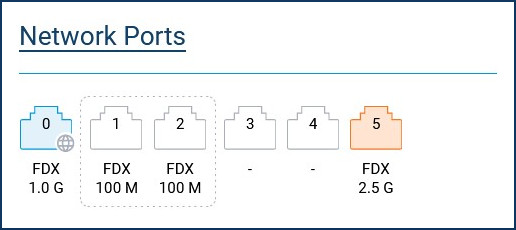Link aggregation
Keenetic Hopper SE (KN-3812) comes with the link aggregation feature. It allows you to combine two ports on the router's built-in switch into one link to increase the connection throughput and fault tolerance for connections in a multi-user environment. For example, link aggregation can be used when connecting to a NAS that has two Gigabit Ethernet ports and supports link aggregation.
The switch uses a Linux bonding driver in XOR (balance-xor) mode for link aggregation. Traffic is allocated across the group using Load Balancing XOR L3+L4 ip addr+port. This mode provides load balancing and fault tolerance.
Port aggregation configuration is available in the router's web interface on the 'General System Settings' page in the 'Network Ports' section.
Aggregation port numbers may vary depending on the model.
For example, with Titan (KN-1811), you can enable channel aggregation for ports 1+2 and 3+4. Peak DSL (KN-2510) uses 5+6 and 7+8 ports for aggregation. Hopper SE (KN-3812), Sprinter SE (KN-3712), Hero (KN-1012) use 1+2 ports.
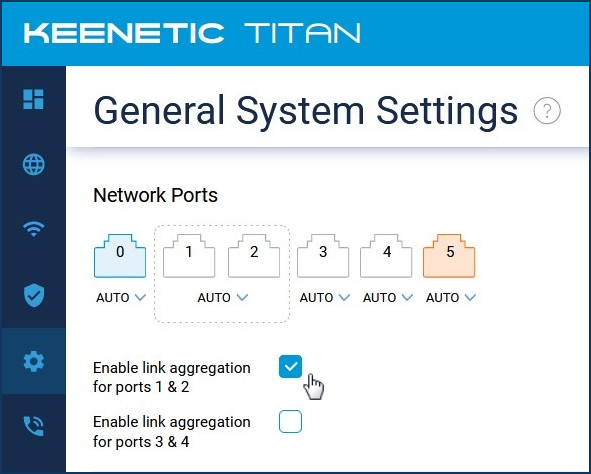
When ports are included in a group, a single setting for speed and duplex on the aggregated link is used.
Aggregation can be used for LAN and WAN connections.
In the 'Internet' menu on the 'Ethernet' page, the aggregated link can be selected to connect to an ISP.
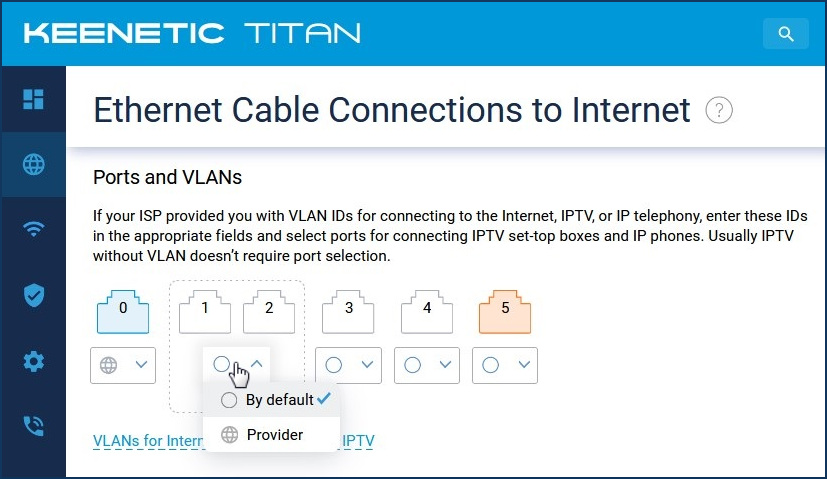
The aggregated port group cannot bridge IPTV or VoIP services (VLAN).
In the menu 'My Networks and Wi-Fi' on the 'Home segment' page, segment belonging settings are available.
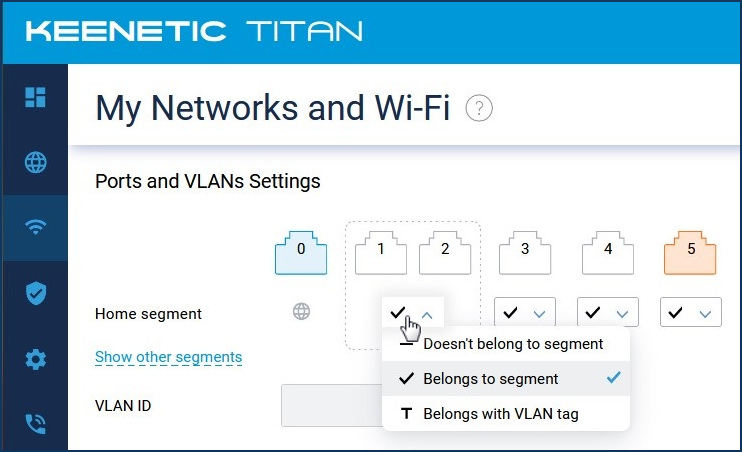
In the dashboard under 'Network Ports', the enabled aggregated group will be highlighted with a dotted frame.