Enabling Telnet and TFTP client in Windows
By default, the 'Telnet Client' and 'TFTP Client' components are not installed in Windows Vista/7/8/10. To install these services, go to Control Panel > Programs.
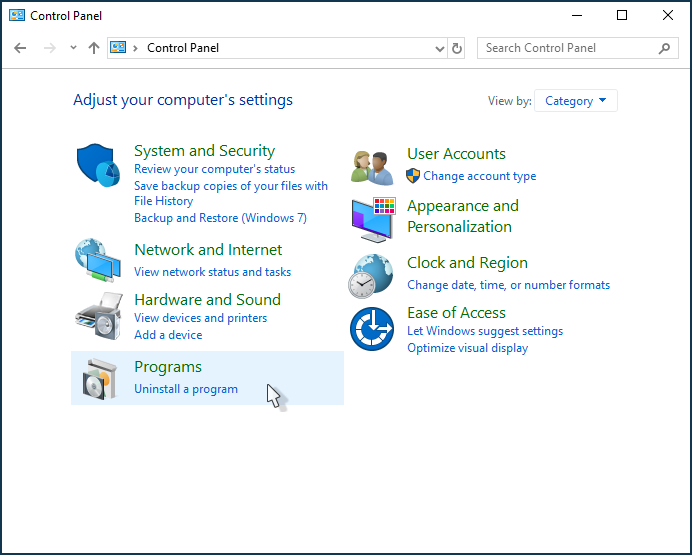
Under 'Programs and Features', click 'Turn Windows features on or off'.
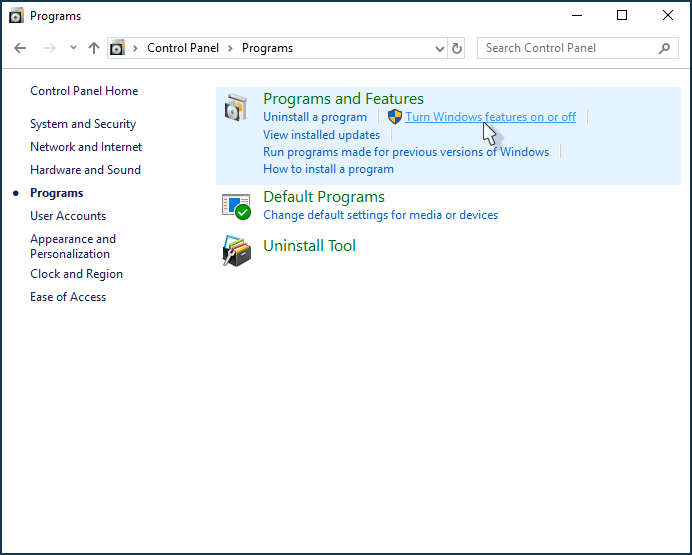
In the 'Windows Features' window that opens, check the 'Telnet Client' and/or 'TFTP Client' components.
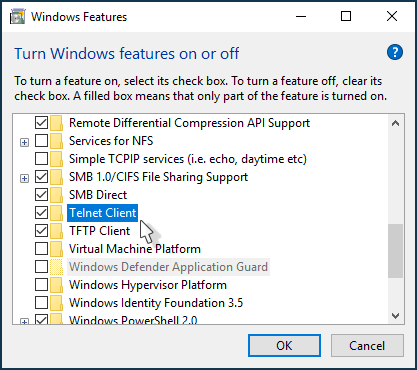
Click OK and wait for Windows to install and start the service.
Note
In addition to the Telnet service built into Windows, you can use any other terminal program. For example, PuTTY — is a free terminal program. For more information on PuTTY, see the article Terminal program for Windows.