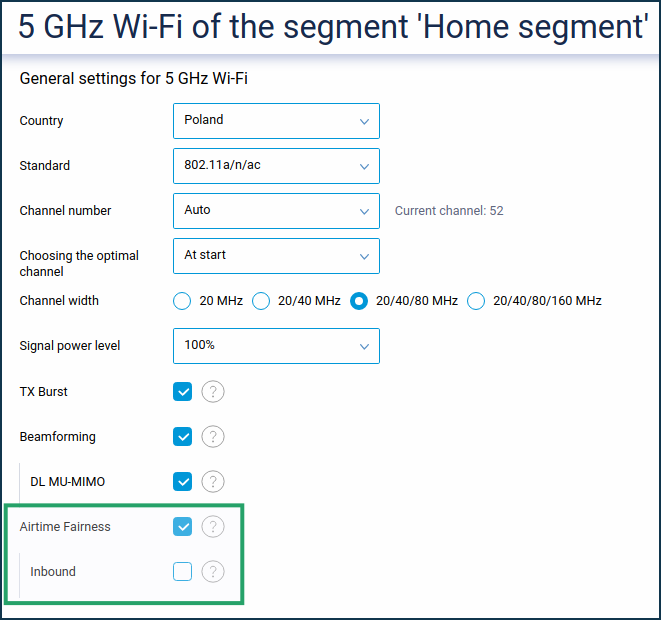Airtime Fairness
Starting with the KeeneticOS version 3.3 for Keenetic Extra(KN-1711) device, Airtime Fairness configuration features were added for the 5GHz wireless network. You can find this option in both the Keenetic web interface and command-line interface (CLI). Airtime Fairness is enabled by default.
Airtime Fairness technology aims to increase overall Wi-Fi network performance by solving the problem of a slow client.
For Wi-Fi technology, network bandwidth can be limited by the speed of the slowest device. You may have noticed that wireless devices are slower than usual on a Wi-Fi network with more clients than expected. For example, a client with an 802.11ac adapter at 433 Mbps and a slow client with an 802.11a adapter (at 54 Mbps) are simultaneously connected to an 802.11ac Wi-Fi access point. When a slow device is highly active (for example, when downloading a large file from the Internet), there will be an overall decrease in Wi-Fi network bandwidth. This slowdown happens because data transmission to each client is limited to the number of packets, so fast devices are continually waiting for slow clients to transmit data.
Airtime Fairness technology helps reduce the negative impact of slow devices on wireless network bandwidth. With the help of Airtime Fairness, the router limits the transfer of data not to the number of packets, but the time to transfer, regardless of the number of transmitted data. All Wi-Fi clients are given the same time for data transfer. In a single period, fast clients manage to send more data. In this case, there will be a slight decrease in bandwidth only on slow devices, but there will be no decrease in fast clients' performance and the entire Wi-Fi network. Thus, it helps provide clients with equal access to the radio environment, despite the channel rate of data transmission.
You will find the Airtime Fairness setting in the web interface on the 'Home segment' page in the 5 GHz Wireless Network's advanced settings.