Network segments
Keenetic routers allow organizing the segmentation of home network space into isolated zones. In essence, the primary 'Home' and 'Guest,' and optional, for example, 'Smart home' and 'Children's room', and in the office, it can be 'Accounting' and 'Administration.'
Dividing a network into isolated zones (segments) allows us to increase network security and optimize its performance. Devices in additional segments have access only to the Internet and, if necessary, to each other within a segment. Even if they are taken over by intruders or bots, all other segments will remain unavailable to them.
For example, if friends come to your child, and he gives them a password to the Wi-Fi network, they will not be able to access the parents' computers, a smart home system, or video monitoring. The same applies to possible viruses and threats from guest devices. To improve performance, you can allocate some devices to a separate segment and limit their maximum speed so that they don't interfere with other devices on the network.
Using segments, you can create an additional local network. A segment is a logical interface that can include one or more available physical interfaces. Within a single segment, all interfaces are combined into a network bridge. In the segment settings, you can specify a personal name and wireless network settings, schedule, limit the speed of access to the Internet or completely prohibit it, select wired ports, configure VLAN, network addressing, DHCP server.
Let's take the example of creating an additional segment of a home network. Suppose you need to create a segment that includes a new Wi-Fi network named HOME-WIFI and ports 2, 3 of the built-in switch. The new subnet should have its DHCP server and address different from the main Home network (in our example, 192.168.2.x subnet).
On the Home network page, click on '+' to add a segment and then configure the new segment (select network ports and specify other required settings).
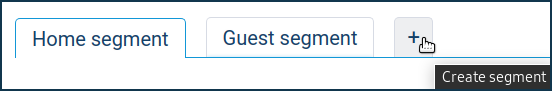
For example:
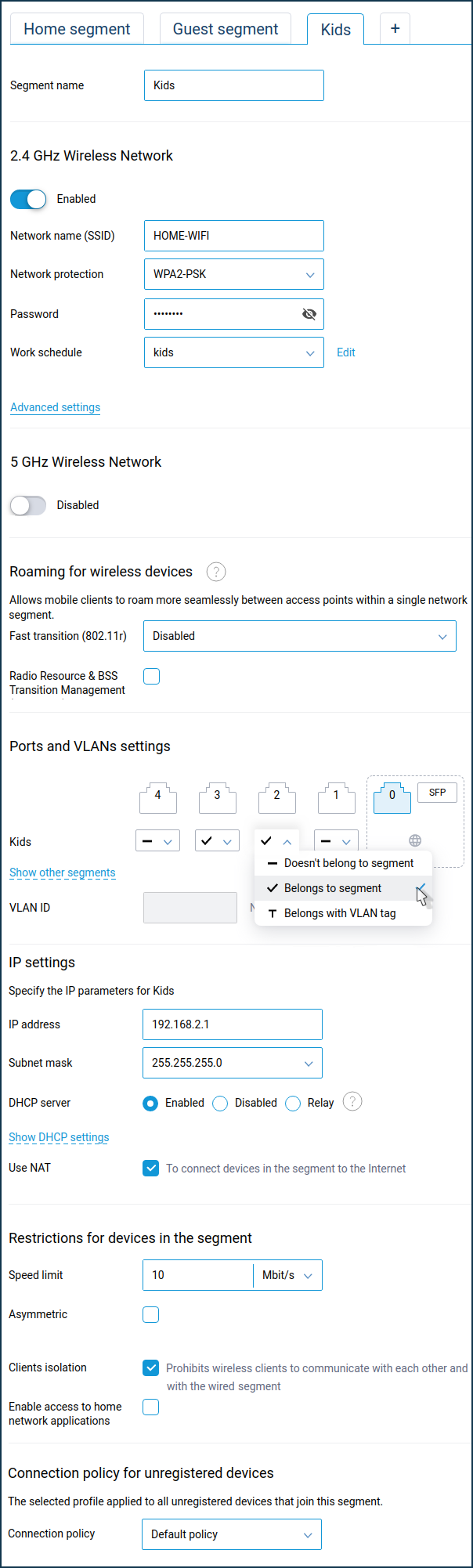
Important
By default, access between the main home network and an additional segment is not allowed.
There is a limit to the number of additional segments with Wi-Fi access points that can be created. Up to 7 access points per band can be created on the router. On a dual-band router, a maximum of 14 access points can be created — 7 in the 2.4 GHz band and 7 in the 5 GHz band. If you use the joint capability of both radio interfaces in each segment, a maximum of 7 segments can be created. When creating additional segments without Wi-Fi access points, there are no restrictions.